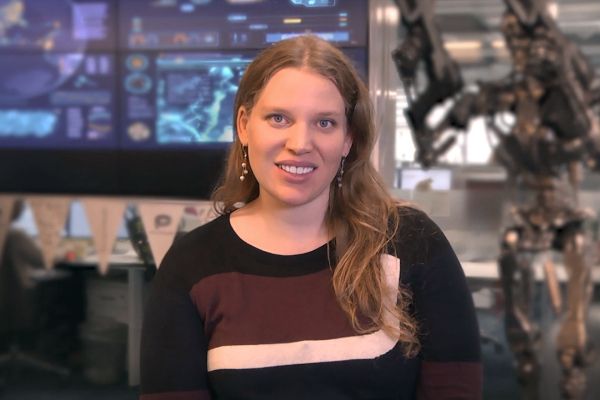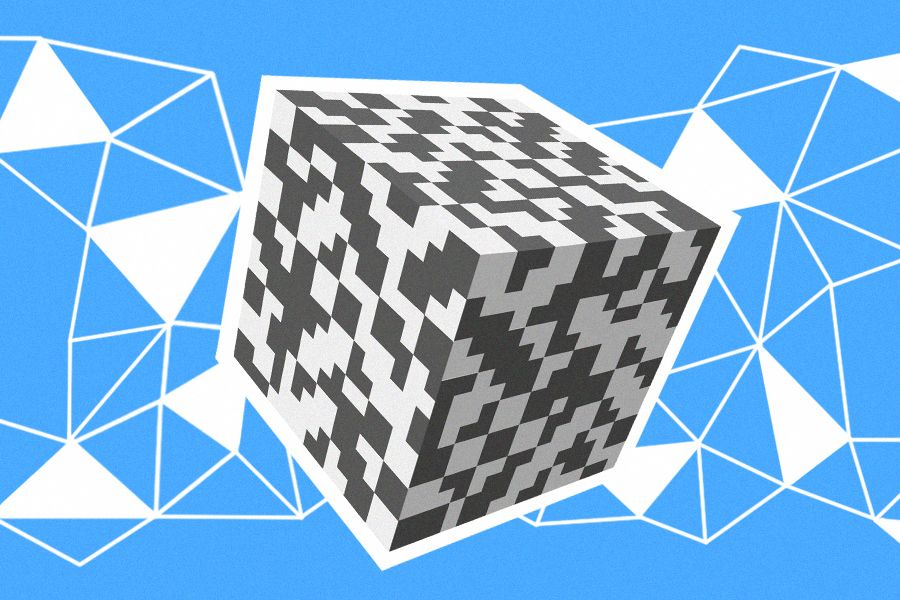Ronda Rousey Cinematic Breakdown: How to Tame the Spider and the Dragon
November 2022, WWE SmackDown Women's Champion and former UFC Bantamweight World Champion Ronda Rousey became a Legendary Champion in RAID: Shadow Legends! As part of the collaboration, we created two cinematic commercials featuring Ronda that have already garnered, collectively, more than 7 million views on YouTube.
In the videos, Ronda brings her fighting skills and charisma to the CG world, challenging Fire Knight in a RAID-themed office, battling epic bosses, and talking to viewers about the game's approach to creating graphics.
The commercials were produced by a number of teams collaborating from all across the world: filming took place in Los Angeles, while Plarium specialists in Ukraine, Poland, and Israel handled pre- and post- production.
In this article, we’ll talk about the technical aspects of how these cinematics were created, the challenges we faced during the filming process, and what took place behind the scenes.
Video #1 – Ronda storms into the realm of RAID
About 90% of the first cinematic is live-action shot in a studio. That meant the main task of the team was to add visual effects so realistic that viewers would fully believe in the existence of features such as a RAID: Shadow Legends office with Galek's head for a doorway.
Let's talk in more detail about how that was done.
Replicating the environment with Volume Stage
Our team had just two days to get all the shots they needed from several locations including on the street, as well as at the RAID-themed office and the laboratory where the Champions’ weapons are engineered (both of which, in the end, we built up in the studio more or less from scratch). But with equipment transportation and set and props preparation needing a great deal of time for every location, there was a serious chance of running behind schedule.
To minimize time and risk, in the first Ronda cinematic we tried our hand at Volume Stage technology. This meant that instead of live locations, we had a large set where all the walls and the ceiling were covered with LED screens. What you see in the background of the shots in the video, therefore, are graphics that were created before the camera started rolling, and which were then projected onto the screens during filming.
Check out this video to see what the studio looked like:
By creating the environments in the pre-production stage, the team was able to quickly switch between locations within one room, and shoot all the footage they needed in two days.
Invisible VFX
The other technique our Video Production team employed was invisible VFX, which helped make everything in the first video look as realistic as possible. We’ve touched upon working with invisible VFX in another article.
We put Invisible VFX to work on Ronda's gauntlets. Since they appear in many shots in both cinematics, the team decided to tackle their visualization full-on. For example, to add fire to the gauntlets, our artists scanned them, completely recreated the gauntlets’ image and movements in 3D, and then created the fire FX using the software Houdini.
Have a look at this video to see how the gauntlets on-screen visualization evolved:
In addition to the gauntlets, the video uses invisible VFX in a number of places, including:
- On the screen of the keycard scanner for entering the lab, and on the keycard itself
- On Galek's head over the doorway to the office
- On the shots in the lab, where a haze was added to give them more depth
- To create both the door to the laboratory, and the portal from the lab to the game, neither of which were physically present during filming
In the screenshots below you can see how the portal looked in 3D.
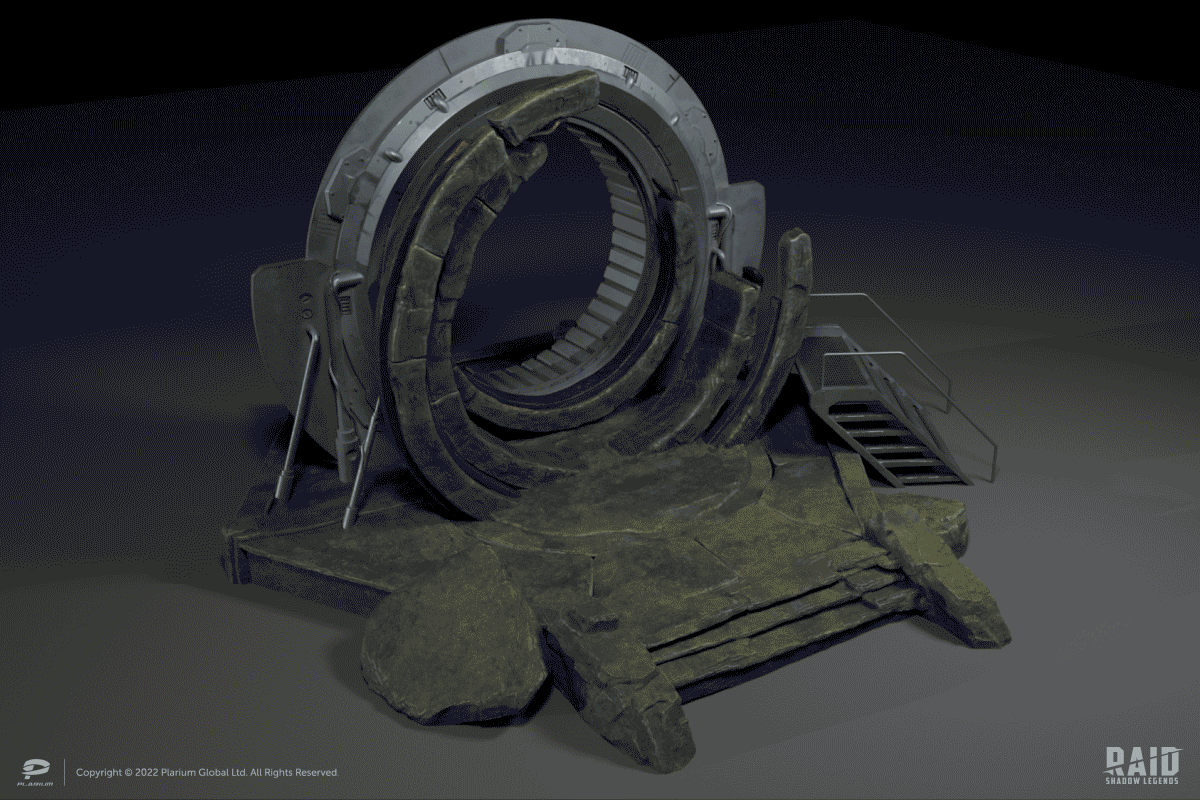
Fans of Easter eggs no doubt also enjoyed the first cinematic. If you look closely, on the wall of the office you can see a list of RAID Champions who need to be “nerfed”. And, in the laboratory, the Arbiter’s armor as well as weapons of other Champions are on display.

Cinematic #2: CGI in every frame
Unlike the first cinematic, the second one is almost entirely CG. This called for the team to seamlessly combine the real Ronda with three graphically created RAID bosses: the dragon Iragoth, the Ice Golem, and the Spider. How exactly did we do it? Read on to find out!.
Procedurally generated assets and environments
Iragoth the dragon
According to its character concept, the body of the bone dragon Iragoth should be densely covered with algae, corals, and other growth. And, as it turned out, its wingspan is twenty-five meters, not unlike that of a small airplane!

To refine all the details of this behemoth, we created and used a separate procedural asset in Houdini. This tool, like a brush, allows you to adjust the number, shape and location of growths. This video clip shows how it works:
We also made use of “Destruction FX”, as you can see in the clip below:
Another challenge for the team during the pre-visualization stage was figuring out how Ronda would grapple with Iragoth. Considering the dragon’s size, she could not physically reach its neck or a limb. As a result, they decided to choose a claw, which turned out to be even funnier.

Spider’s Den
In one of the shots, Ronda is riding the Spider as it runs through a textured cave. To make the shot look organic, the team had to combine Ronda's movements on a static dummy filmed in the studio with a dynamic CG monster. What’s more, they also needed to fine-tune the environment by making different variations of Spiderlings and their custom animations. Using a procedural approach, the team created the surface of the cave, cobwebs, cocoons on the ceiling, cracks, eggs, and slime, layer by layer.
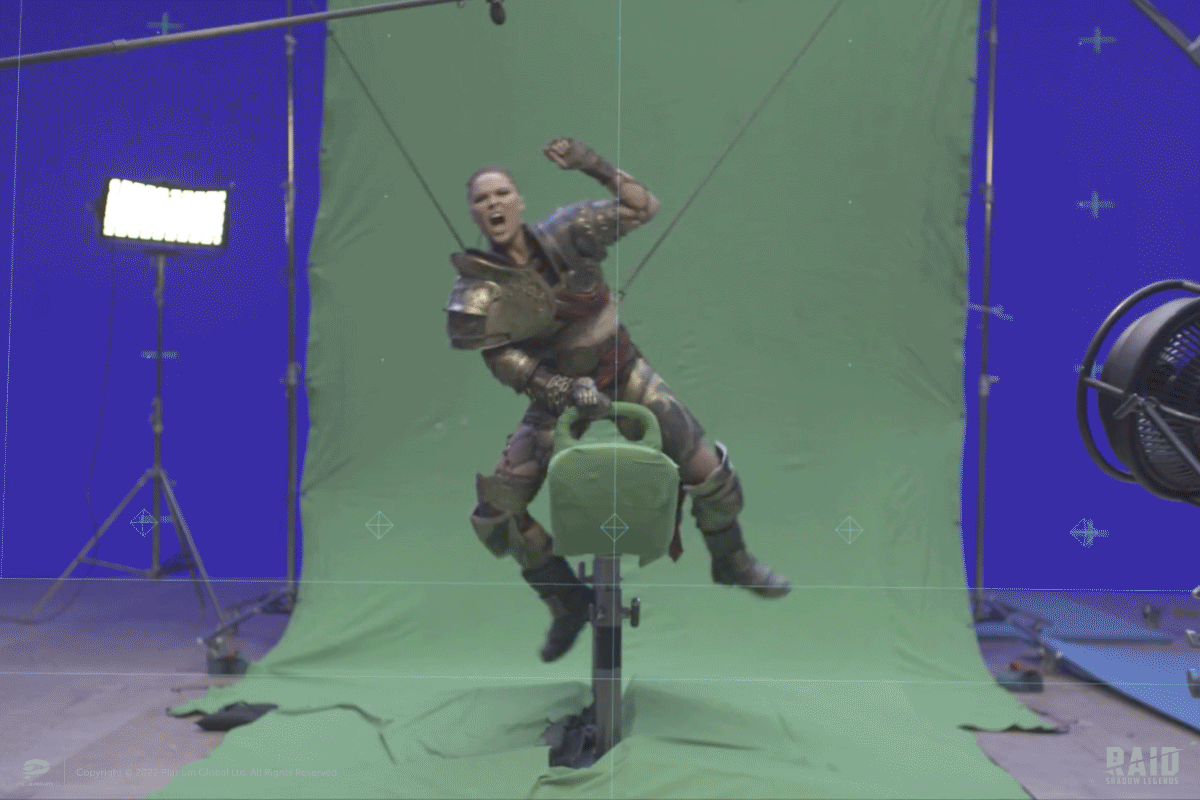
Incidentally, the team used Shelob's Lair from The Lord of the Rings movie trilogy as a reference for the cave. And to generate cocoons on the ceiling, they used a special asset in Houdini which allows you to input the shape of any body and wrap it with a web.
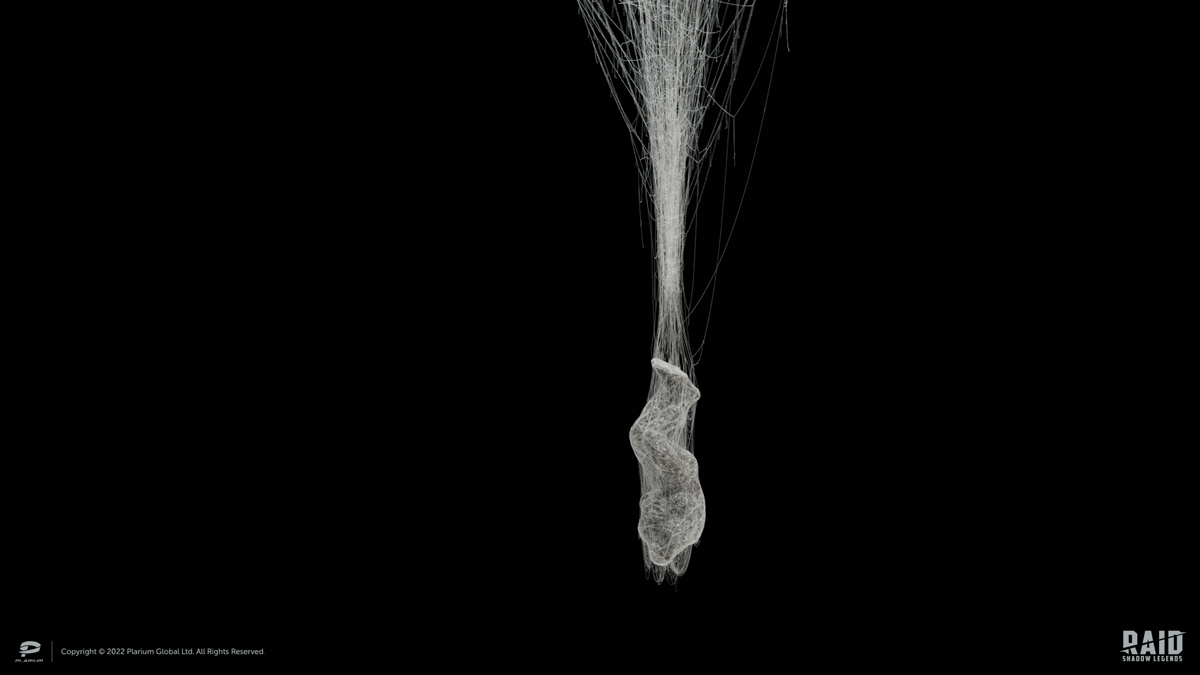
Rendering Ronda in 3D with CG Proxy
So that viewers would see the real Ronda interacting seamlessly with CG elements, the team had to animate her with the help of a CG Proxy. This technology allows you to create a simplified model of an object in 3D, then add effects to it.
For example, in the shot with the Ice Golem, in order for the snow, Ronda's body, and the fire from her gauntlets to all interact harmoniously, our artists used a CG Proxy of Ronda's body and gauntlets, created fire and snow simulations for them, then placed those simulated effects over the footage.
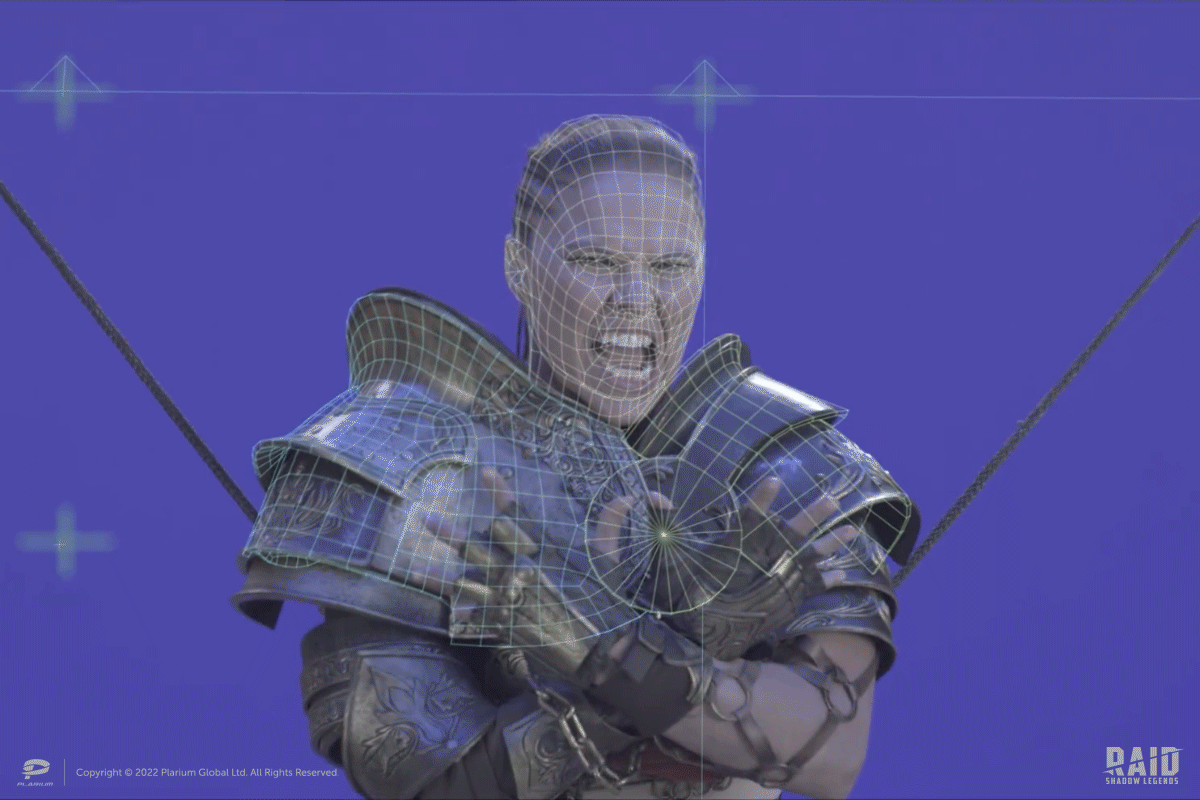
Meanwhile, to believably reproduce Ronda's movements in the Arena in the aftershot with Mystic Hand, we had her shoulder-throw to the floor a mannequin with the weight of a human body.
Not only that, but in order to organically combine Ronda's hair with Mystic Hand’s CG armor in post-production, the team had to make the mannequin green, as you can see below:

Subscribe to our channel on Vimeo so you don't miss new videos from the Video Production Department!